GDScript Console
A downloadable tool
GDScript Console is an editor addon giving the ability to run GDScript and call functions from the currently edited scene.
- Developed by MrEliptik
- Sources: https://github.com/MrEliptik/gdscript_console/
Features
GDScript execution
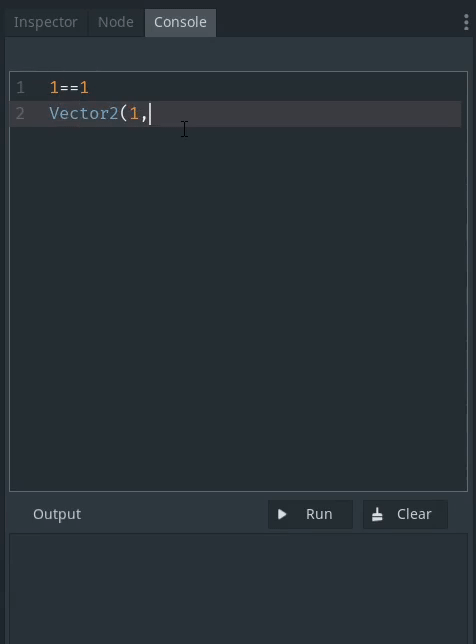
Function call
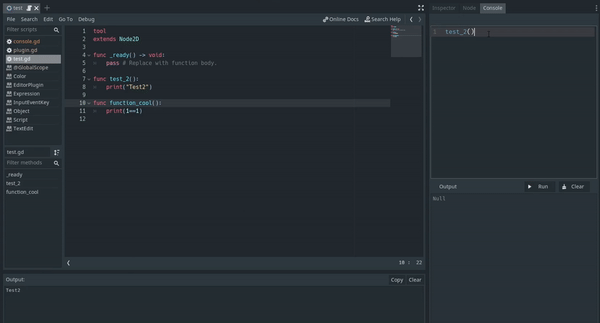
Tool warning
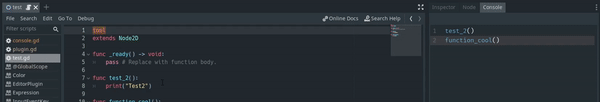
Zoom in & out
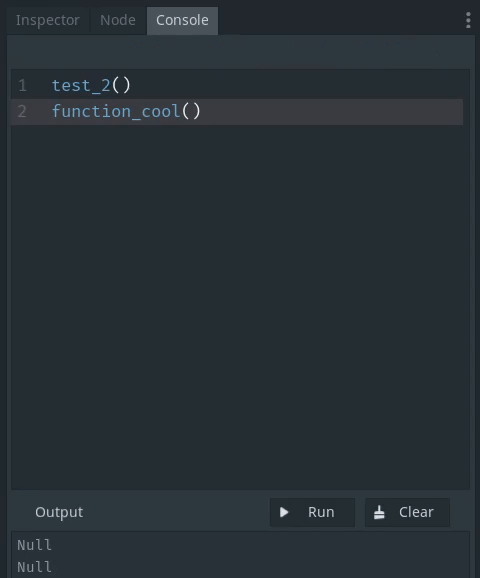
How to use
Type your expression in the console and hit `RUN` to get the result in the output window.
You can also call function from the currently edited scene. Simply call your function, as usual.
Note: The print() output will be in the usual output window of Godot
How to install
Extract the gdscript_console folder into the addons folder of you project (create one if needed).
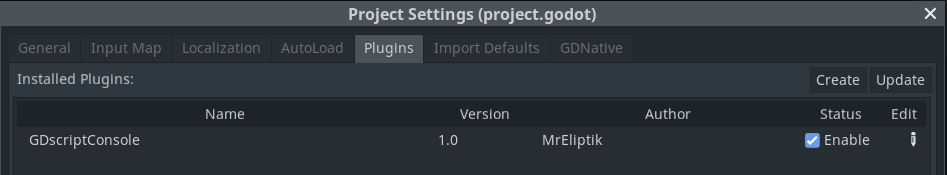
Then head to Project Settings > Plugins and enable GDscriptConsole. You'll see a console tab appear in the right dock, next to Inspector and Node.
License
This addon is distributed as-is, with an MIT license. Learn more about it.
About me
📹 Main YT channel
📹 Godot related YT channel
🔗 All my links
You like what I do? You can support me on Patreon or Kofi

| Status | Released |
| Category | Tool |
| Author | MrEliptik |
| Made with | Godot |
| Tags | addon, Godot, tool |
| Code license | MIT License |
| Links | Source code |
Download
Click download now to get access to the following files:
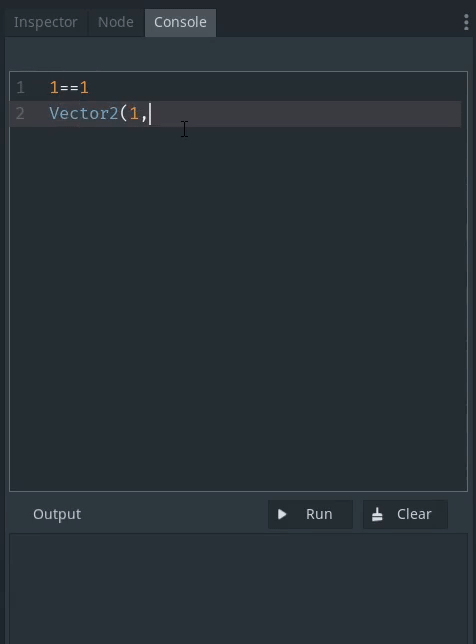
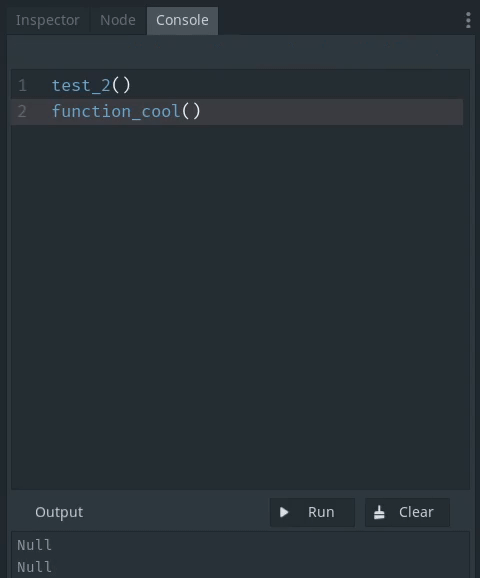
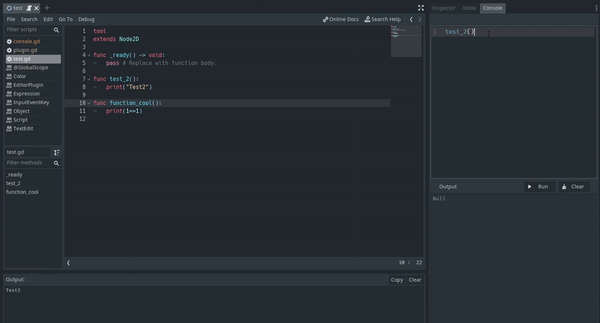
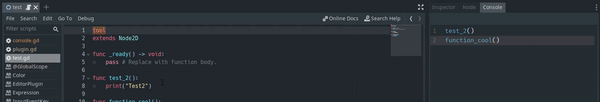
Comments
Log in with itch.io to leave a comment.
nice job! should be implemented in the engine
Thanks!